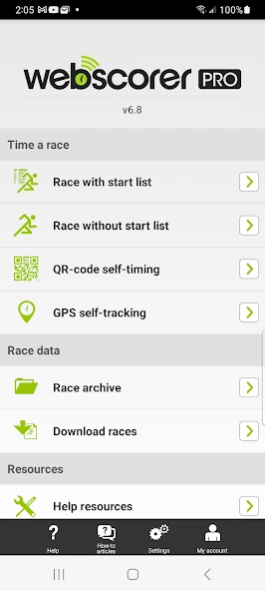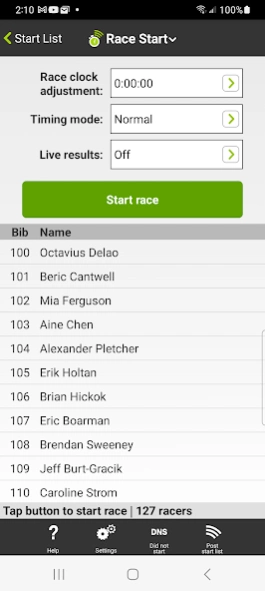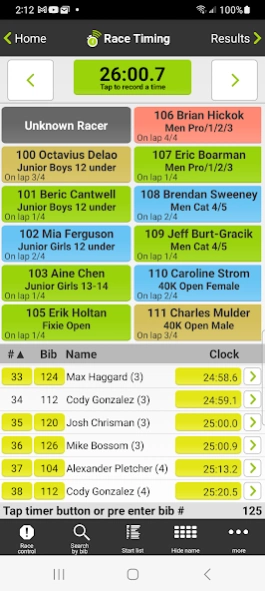Webscorer Race & Lap Timer 6.8.1
Free Version
Publisher Description
Webscorer Race & Lap Timer - Webscorer – Race Timing, Race Results and Race Registration
WEBSCORER – RACE TIMING, REGISTRATION AND RESULTS
Support for 60+ sports where time determines the winner
Available in 100+ countries
+ Support for local character sets, time zones, race data
+ Localized results & registration pages available in 15 languages
+ English-only for race organizer
Built-in LIVE results posted to Webscorer.com
Setup your free or paid online registration at Webscorer website
KEY BENEFITS
Time just about any type of race using the Webscorer app
Post results from the app to Webscorer.com or share via Bluetooth
No limit on number of racers
Racers with bib numbers, or with racer names only
No internet connection required to time a race & get results
INNOVATIVE GRAPHICAL TIMING INTERFACE
Four timing views
+ Normal view: tap once to record both time & racer
+ Fast-tap view: tap time stamp, then tap racer
+ Keypad view: tap time stamp, then use keypad to enter bib
+ Scanner view: use Bluetooth scanner to read QR code or RFID chip
Tap multiple time stamps, then tap racers in order of finish
You can also pre-enter the racer, then tap the time stamp
Easy to correct mistakes, edit results in place
BUILT-IN RESULTS POSTING
Post results to Webscorer.com directly from the device
Download results from Webscorer.com
Share results via Bluetooth from other devices running Webscorer
Follow a live race timed by Webscorer PRO
ADVANCED RACE SETUP OPTIONS
Supported race start types
+ Mass start
+ Wave start
+ Interval start
+ Individual start
+ Pursuit start
Races with multiple distances and categories
Import CSV, XLS or TXT start lists
Integration with Webscorer online registration
RACES WITH LAPS
Record lap times
Race with non-timed transitions (e.g. enduro)
Multi-distance race where some checkpoints are shared, others not
Time-limited lap race
Relay race
Fastest lap race
RESULTS OPTIONS
Results by distance
Results by category
Results by gender
Exclude top racers from category results
Team results
Multi-day results series
ADJUSTED TIME RESULTS
Predicted-time race
Age-adjusted results
Sailboat racing handicaps
Time-based handicaps
Percentage handicaps
Penalty-adjusted results
MULTI-DEVICE TIMING
Name sync
+ One device records time stamps
+ 2nd device records names in order of finish
+ The devices sync data over Bluetooth or an internet connection
Bib sync
+ One device records time stamps
+ 2nd device records bibs in order of finish
+ The devices sync data over Bluetooth or an internet connection
Multi-device splits
+ Point to point races
+ Multi-stage races
+ Mid-race split times
Use multiple devices at finish
+ One master / multiple helper devices
+ All timing finishers on the same race
+ Merge results during or after race
AUTOMATED TIMING
RFID chip timing
+ Supports inexpensive off-the-shelf RFID timing hardware
+ Easy manual taps for missed detections
+ Flexible ways to configure chip IDs, including Bib = Chip ID
NFC chip timing
+ Use timing device as NFC reader
+ Or use an external Bluetooth reader
+ Supports multiple readers per checkpoint
Photocell / Start gate
+ Use a Bluetooth photocell for time stamps
+ Or connect to a external timer with attached photocell
+ Supports all popular timer manufacturers
About Webscorer Race & Lap Timer
Webscorer Race & Lap Timer is a free app for Android published in the Sports list of apps, part of Games & Entertainment.
The company that develops Webscorer Race & Lap Timer is Webscorer Inc.. The latest version released by its developer is 6.8.1.
To install Webscorer Race & Lap Timer on your Android device, just click the green Continue To App button above to start the installation process. The app is listed on our website since 2024-03-21 and was downloaded 5 times. We have already checked if the download link is safe, however for your own protection we recommend that you scan the downloaded app with your antivirus. Your antivirus may detect the Webscorer Race & Lap Timer as malware as malware if the download link to com.webscorer.webscorerforandroid is broken.
How to install Webscorer Race & Lap Timer on your Android device:
- Click on the Continue To App button on our website. This will redirect you to Google Play.
- Once the Webscorer Race & Lap Timer is shown in the Google Play listing of your Android device, you can start its download and installation. Tap on the Install button located below the search bar and to the right of the app icon.
- A pop-up window with the permissions required by Webscorer Race & Lap Timer will be shown. Click on Accept to continue the process.
- Webscorer Race & Lap Timer will be downloaded onto your device, displaying a progress. Once the download completes, the installation will start and you'll get a notification after the installation is finished.